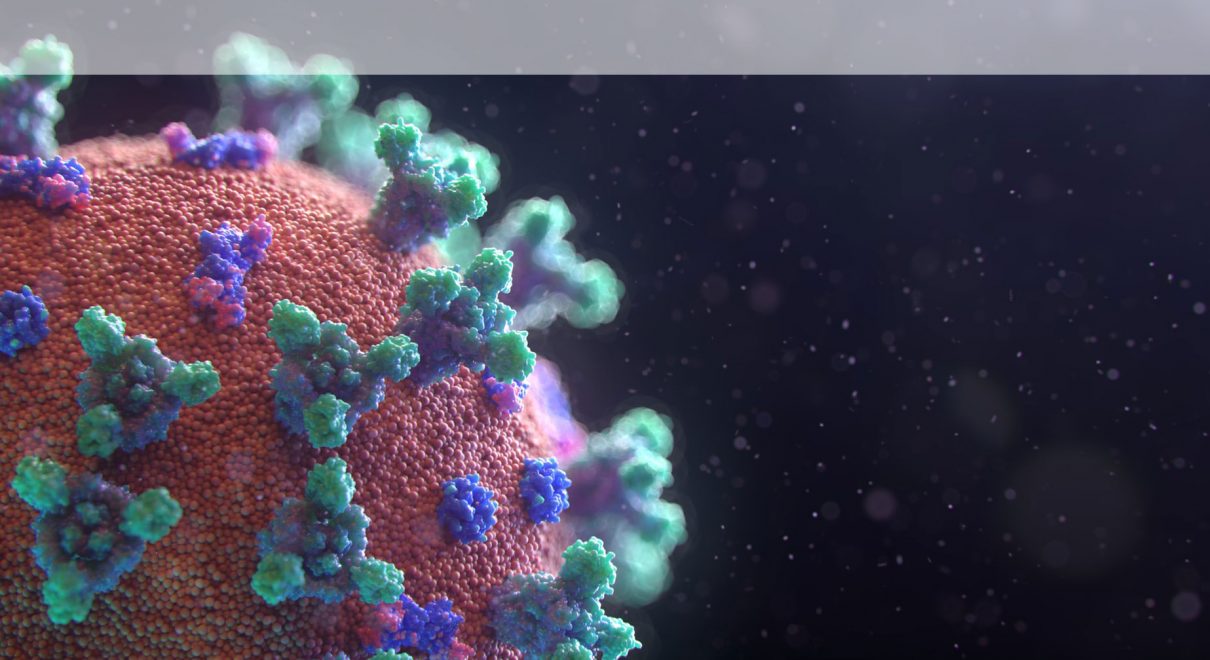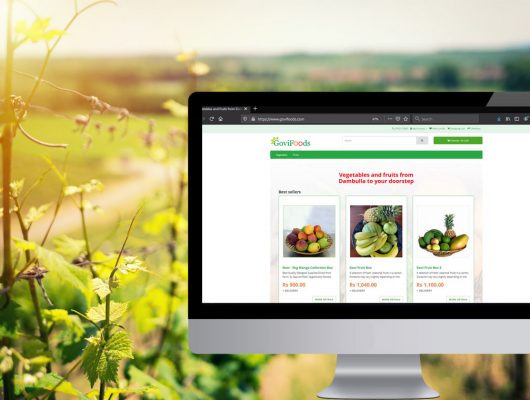Coronavirus. The trending word that’s gotten us locked down in our homes. The reason behind the numerous death reports on the news. And for those who love making memes, a hilariously not so hilarious joke to go viral on social media. Leaving those aside, for companies and the working crowd, it’s a tough situation especially since the economy is in a standstill, productivity levels are low, and many customers facing a reduction in their purchasing ability.
As a part of the working crowd, I too find it extremely difficult working from home. Chiefly because; it’s hard to get into work mode, lack of inspiration, limited resources, little sibling and family bothering me with household chores, and the constant fear of running out of snacks (who can relate?).
But fret not! We’ve come up with some tips that can help you with easing your work from home schedule and ensuring productivity.
Tip 01: Get started early
As tempted as you are to sleep in, we recommend waking up early, so that you can find some time to wake yourself up, enjoy personal space and mentally prepare yourself for the day. Perhaps some mindless thinking while watching the sunrise as you sip your early morning coffee (or tea if you’re an addict like me).
Tip 02: Prepare a work schedule for the day
It always helps to have a work plan. As an old habit from my schooling days, I find it easier when I have a timetable to allocate how much work I am going to get accomplished with deadlines and how many breaks I am going to take to de-stress. This way, you can keep your productivity up while not driving yourself mad.
Tip 03: Communication is key
Check on your team members on what you’re doing today. Keep your supervisors up to date about the tasks you have planned for the week, perhaps by sending in your weekly work plan. Let them know if you have any work-from-home hassles in order to resolve them. And for all the project managers out there, ensure your team is in constant communication with you regarding their tasks on a client’s project. Push them to update their Gantt charts, Kanban Charts and what have you.
Tip 04: Use applications that help you ease the workload
You’ll need all the resources you can get to ease communication, task monitoring and solving issues while you and your team are working from home. Check out some of these apps for your respective purposes;
- TeamViewer – The perfect time to use this application that allows you to share your desktop screens, hold conference calls and many more.
- Zoom – Another popular app for sharing remote access to your computer screens, holding webinars and video conferences
- Google Hangouts – Google announced their Premium package will be free until July 1st, 2020, which mean you can have up to 250 participants and livestream audience up to 100,000 viewers within a domain.
- Slack – A reliable tool that can help you not flood your Whatsapp. Use this to create chat groups and chat with your teammates about work-related topics.
- Jira – An awesome project management tool done by Atlassian, that helps you and your clients report bugs, watch over task progression, resource management, and many other features.
- Trello – Another project management tool by Atlassian for the less tech-savvy individuals to monitor tasks, the progression of the project and multiple boards for multiple projects. It’s all about visuals and helps you see tasks all at once.
Tip 05: Let your family know you’re working
I cannot stress this enough. Of course, your loved ones would want to spend some time with you or expect to do some household chores but it’s crucial to let them know of your work hours and to avoid disturbing you in order to concentrate.
Tip 06: TAKE BREAKS!
Taking breaks is important. It allows you to focus better, improves your productivity, and helps with your creative flows, especially during this distressful period. When planning out your work plan, make sure to include some timely breaks that allow you to walk around your garden or even laze on the bed staring at the fan. Just beware of taking overly long breaks!
If you think this article helped you share it with your work colleagues, friends, and loved ones. Leave comments below if you have any more suggestions and tips that might help.